documentation
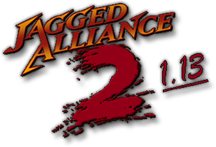
Jagged Alliance 2 v1.13 - Recommended Settings
THIS DOCUMENT IS A WORK IN PROGRESS.
This documentation is up to date as of 1.13 r8741.
This document contains some settings the authors of this document recommend looking at to potentially make the game more enjoyable.
1. INI tweaks
The following settings can be found in \Data-1.13\JA2_Options.ini.
The
1.13part should be replaced if playing a mod other than 1.13, e.g.\Data-AIM\JA2_Options.inifor AIMNAS.
Do not use the included INI editor. It is known to cause problems. To edit INI and XML files, use a text editor such as as Notepad++.
| r7609 | r8741 | Setting | Description |
|---|---|---|---|
| ✓ | ✓ | TRIGGER_MASSIVE_ENEMY_COUNTERATTACK_AT_DRASSEN |
Should be set to FALSE for a new player. It is infamous for being very difficult to handle so early in the campaign. |
| ✗ | ✓ | REDUCED_INSTANT_DEATH |
Lowers lethal damage to cause the merc to fall into a coma rather than die. Makes merc deaths less likely. |
| ✓ | ✓ | MINE_INCOME_PERCENTAGE |
Changes how much cash mines generate. |
| ✓ | ✓ | WHICH_MINE_SHUTS_DOWN |
Controls which mine will run out of ore and stop working. |
| ✓ | ✓ | STEALING_FROM_SHIPMENTS_DISABLED |
Disables stealing from shipments (e.g. Pablo in Drassen). |
| ✓ | ✓ | CHANCE_OF_SHIPMENT_LOSS |
Sets the chance of a whole shipment from Bobby Ray being lost. |
| ✓ | ✓ | CHANCE_TONY_AVAILABLE |
Can be set to 100% if you always want to meet Tony (a useful fellow). |
| ✓ | ✓ | ENABLE_ALL_WEAPON_CACHES |
Enables all sectors with “secret” weapon caches. |
| ~ | ✓ | DROP_ALL |
Normally, enemies have a chance to drop items when killed. 1 forces all items to drop. 2 will also drop all but the items that wouldn’t have dropped normally are severely damaged. In r7609, this setting is available on the New Game screen. |
| ✓ | ✓ | SELL_ITEMS_WITH_ALT_LMB |
Allows the player to sell their items directly from the sector inventory screen whenever they wish. |
| ✓ | ~ | ALLOW_REINFORCEMENTS |
Allows enemies/militia to reinforce an adjacent sector. They arrive at the edge of the map a few turns after the battle starts. As of r8741, this setting is in TableData\DifficultySettings.xml (see XML tweaks section of this page). |
| ✓ | ✓ | MERCS_CAN_BE_ON_ASSIGNMENT |
Decides if all mercs will be available at the start of the game and if they will go on other assignments during the campaign. |
| ✓ | ✓ | MERCS_CAN_DIE_ON_ASSIGNMENT |
Allows mercs to die when away on other assignments. |
| ✓ | ✓ | SHOW_SKILLS_IN_HIRING_PAGE |
Shows skills and traits as a tooltip on a merc’s portrait in both the AIM & MERC hiring page. |
| ✓ | ✓ | SLAY_STAYS_FOREVER |
Determines if a character, Slay, will stay with your team indefinitely. |
2. XML tweaks
All XML files can be found in in the \Data-1.13\TableData directory.
The
1.13part should be replaced if playing a mod other than 1.13, e.g.\Data-AIM\TableDatafor AIMNAS.
Older versions of 1.13 included a tool for this,
XMLEditor, but it was removed because it caused problems.
2.1 Starting money
To change the amount of money you start with, open \Data-1.13\TableData\DifficultySettings.xml and edit the <StartingCash> value of the difficulty you want to play.
2.2 Vehicle capacity
By default, the helicopter, hummer and ice cream truck all hold a maximum of six mercs. If you are fielding larger squads than this, you can edit each vehicle’s capacity to make squad movement easier.
In \Data-1.13\TableData\Vehicles.xml, find <uiIndex> 160 (hummer), 162 (ice cream truck) and 163 (helicopter). For each, you can change the <SeatingCapacities> value from 6 to 8, 10, or whatever you want.
Warning: the game may crash if your squad size is smaller than the vehicle capacity and you enter combat while in a vehicle.
2.3 Reinforcements
This feature allows enemies/militia to reinforce an adjacent sector. They arrive at the edge of the map a few turns after the battle starts. To disable this, open \Data-1.13\TableData\DifficultySettings.xml and set the <AllowReinforcements> value to 0 for the difficulty you want to play.
In r7609 this is controlled by
ALLOW_REINFORCEMENTSinJA2_Options.ini. See the above INI tweaks section for more info.
3. Advanced
The authors of this document take no responsibility for any unintended behaviour caused by the following, third-party software.
3.1 Scaling and borderless window options
To run JA2 in a borderless window, or to integer scale the game for a sharper image, check out the following tools:
3.1.1 dgVoodoo 2
TODO
Link
3.1.2 DxWnd
TODO
Link
3.1.3 IntegerScaler
TODO
Link
3.2 Compatibility
3.2.1 Wine
TODO
Link